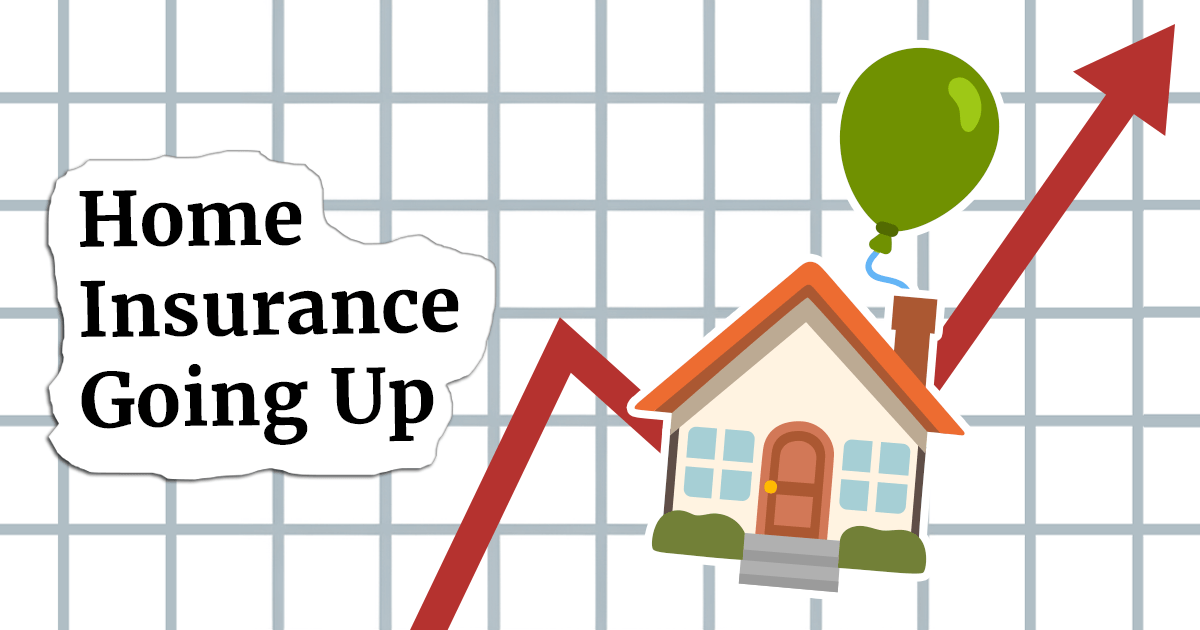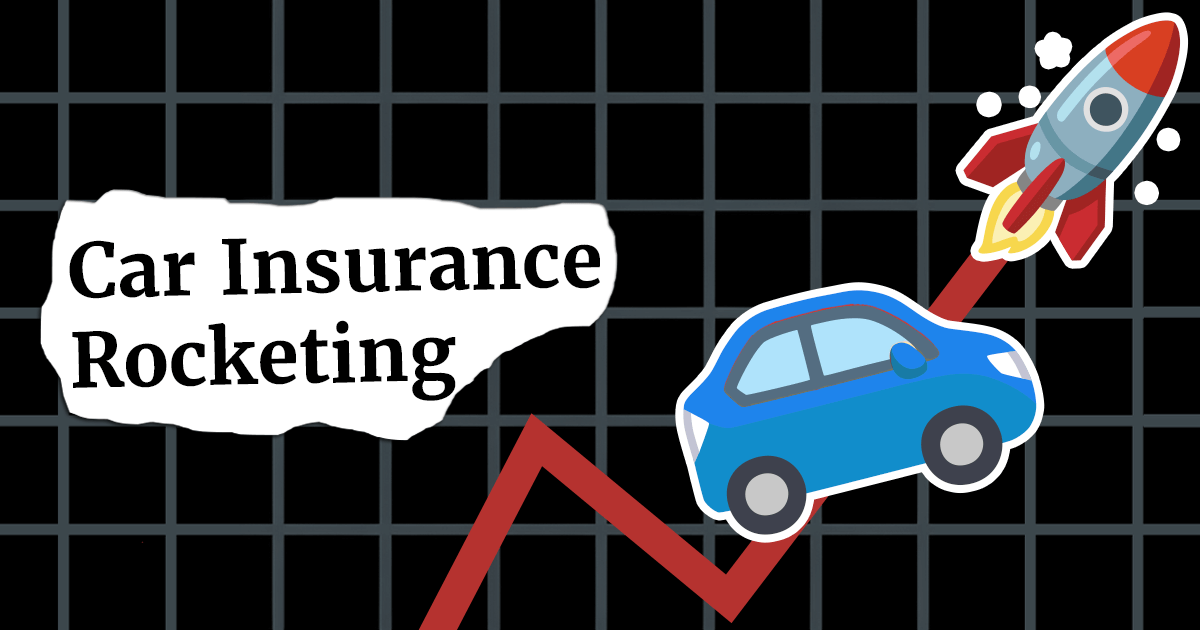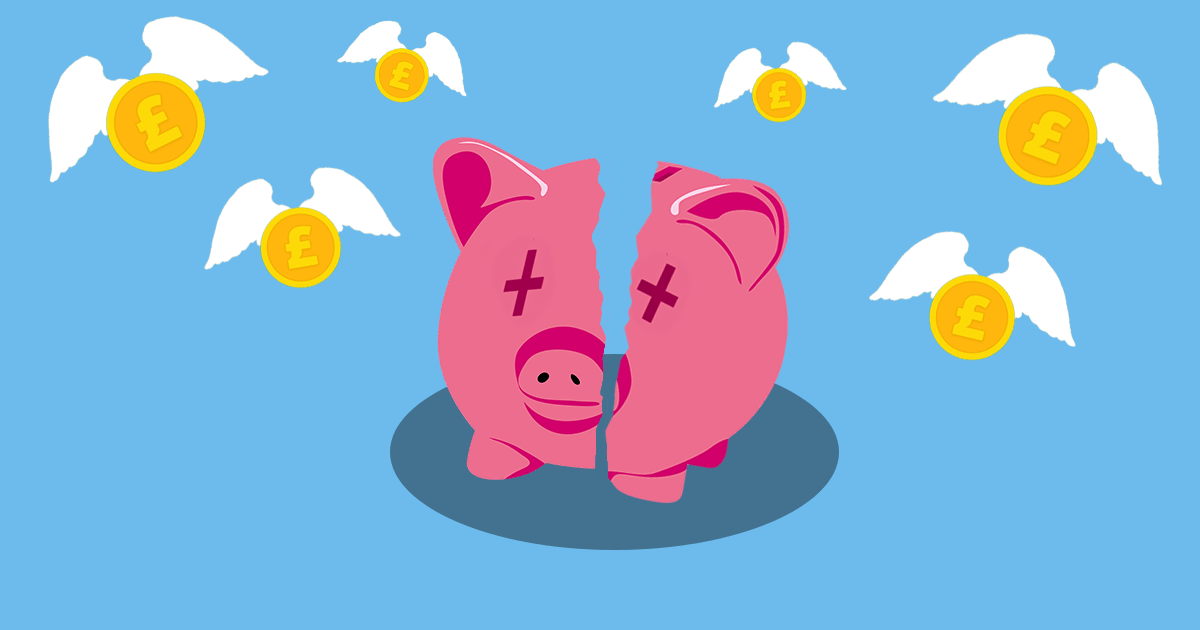Over the years, routers have become increasingly easy to use and configure. The downside of this convenience? Too few people and businesses are taking the right precautions to protect themselves online. This can be particularly problematic when working from home.
Your router could be an open door to cybercriminals looking to hack individuals and businesses. It’s easier than you might think to close some of these doors. Together with experts at Pure Cloud Solutions, we look at the settings you should look to amend.
Before we start, you will need access to your admin panel. For most routers, you will find the login details at the back of the router.
Here are some of the most important things to look out for and change:
1) Change the default password
Chances are once you received your router you neglected to change its password. Whilst the password may look secure, it’s not uncommon for these to have already been compromised by hackers. Take a few minutes to change your default password to something secure, complex and unique.
You can measure the strength of your password here
2) Enable WPA2 encryption
Enabling encryption is essential, whilst many routers come pre-loaded with it already on its worth double-checking. Ensure you are using WPA2 to secure your network.
Avoid Wired Equivalent Privacy (WEP) and make sure to disable WPS or WiFi protected setup as these PIN-numbers are much easier to crack than a secure password.
3) Check the list of devices connected to your network
It’s important to know what and who is connected to your network.
In the admin panel, you should be able to see what devices are connected to your router, the IP address of each device and their MAC address. You can then block any devices that you don’t recognise.
4) Update your router’s firmware
Make sure you install the latest firmware updates on your router. You can do this by logging into the admin panel and locating the section firmware update or similar.
Some models will automatically install updates but don’t just assume. Firmware updates help to protect you from known security vulnerabilities. If there any new updates, install them as soon as possible.
5) Filter Media Access Control (MAC) addresses
Every device has a unique MAC address – acting as its ID. You can amend your router settings to only accept approved MAC addresses. This is an additional precaution intended to ensure only trusted devices can connect to your router.
6) Use a VPN for public Wi-Fi
A common misconception is that public WIFI is secure. WIFI can be susceptible to “Man in the Middle” attack. This is where the Cyber Criminal sets up a WIFI and to the end user it looks the same as a genuine WIFI. It will work the same and even have the same landing page. However, all the data sent online goes through the criminal’s device and this data will be recorded. So, all the bank details you enter, all the passwords and other details will be recorded and probably used at a later date.
You should always use a VPN when out using a public WIFI. This creates a secure tunnel to the internet and encrypts all the traffic.
7) Get the experts on the case
Are you a business owner concerned about employees working from home on unsecured routers or wondering whether your office router is up to scratch? Get in touch with Pure Cloud Solutions on 0333 150 6780.
To be cyber secure its good practice to implement a few extra measures to keep your systems safe. However, whilst security is improving so are the techniques cybercriminals use, and nothing is 100% secure. Should cybercriminals break down your defence this could be devastating to your business.
Are you concerned about cybercrime affecting your organisation? Having cyber insurance in place can provide you with peace of mind. To find out about cyber insurance call us on 01527 874092.